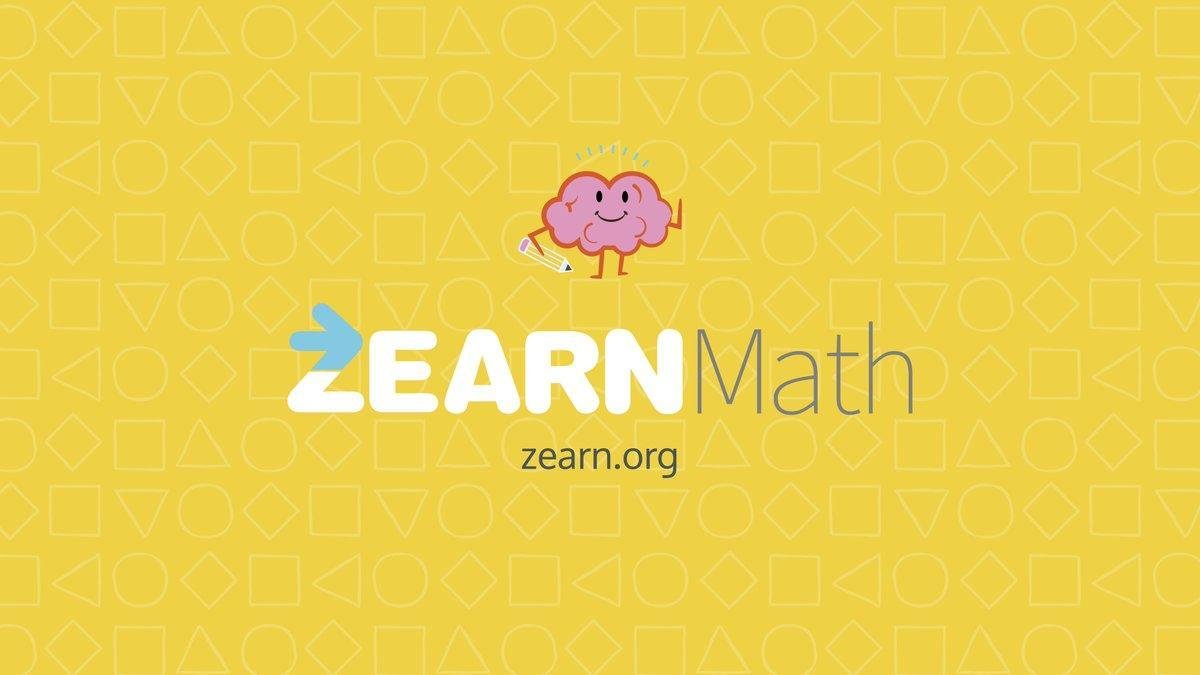How can I use data reports for Zearn?
Data Report Overview
Click here or view below to see the available data reports in Zearn that can be used to determine how to form groups or determine who needs additional support.
Kindergarten Activity Tracker
From Zearn Math:
The Kindergarten Activity Tracker shows students' progress through the sequence of Kindergarten Digital Activities. Kindergarteners follow an intentional progress of fluency work from Numbers to 5, Numbers to 10, Numbers to 15, and Numbers to 20.
Click here to read more.
Progress Report
From Zearn Math:
The Progress Report shows teachers where each student is in the digital sequence of all grade-level content. Teachers can see how many Independent Digital Lessons students have completed for each Zearn Math Mission.
Click here to read more.
Pace Report
From Zearn Math:
The Pace Report shows teachers how each student is tracking against the goal of completing four Independent Digital Lessons a week. Teachers can see how many lessons students have completed, the amount of time students took to complete each lesson, and whether or not students are working on assigned content.
Click here to read more.
Tower Alerts Report
From Zearn Math:
The Tower Alerts Report shows teachers where students are struggling in the content. Teachers receive alerts when students struggle multiple times on the same part of the Tower of Power. The Tower Alerts Report allows teachers to identify the part of the lesson where the student struggled and whether or not the student was able to complete the Tower and move on to the next Independent Digital Lesson.
Click here to read more.
Sprint Alerts
From Zearn Math:
The Sprint Alerts Report helps teachers identify students that are struggling with lesson-aligned fluencies called Sprints, which accompany many Independent Digital Lessons. Alerts appear if a student answers fewer than 10 questions correctly in both rounds of the Sprint.
Click here to read more.
Individual Student Report
From Zearn Math:
Student Reports provide teachers with visibility into which topics a student may be excelling in and which topics they may be struggling with. Teachers can see the breakdown of Pace, Progress, and Tower Alerts for any individual student, as well as all the activities that student has completed and when. Combined with the Foundational Lesson Guidance, this report gives the information needed to choose deeper interventions when necessary.
Click here to read more.
Admin: School Goals Report
From Zearn Math:
The School Goals Report provides school leaders with detailed information they can use to understand classroom-level implementation of Zearn Math, celebrate goal achievement, and identify and share best practices. Administrators can access a real-time view of the last teacher sign-in date, percentage of students actively signing in to their accounts, average weekly lessons completed, average weekly digital usage minutes, and average number of Tower Alerts per lesson.
Click here to read more.
Admin: Completion Tracking Report
From Zearn Math:
The Completion Tracking Report helps school leaders ensure all students stay on track throughout the school year to complete all grade-level math content. Administrators can access a real-time view of the percentage of students who have completed each Zearn Math Mission and filter the report by school, grade, and classroom.
Click here to read more.
Admin: Student Exports
From Zearn Math:
Student Exports allow school leaders to download all data from their Zearn Math reports. Administrators can use these exports to create custom analytics on progress, pace, and Mission completion.
Click here to read more.
Progress Report Analysis Template
Click here or see below for a template in Google Sheets and Excel. Directions are on the third tab. This file will help you automatically display your students’ progress if you download the data report file (from the Progress Report option) and copy it in the second tab. Note: this works best in Excel.
Handout from PD: Using Zearn Data Reports
Click here or view below to see the handout from a recent Zearn-led PD on how to use Zearn as a core complement for teachers and admin.
Using Zearn Math to Support All Students
From Zearn Math:
Click here to see recommended ways to use Zearn Math for all tiers of intervention.
Click here to see recommended ways to set up weekly flex days that allow for student to complete lessons independently and in small groups.
Click here to see how Zearn can be used for enrichment activities.
Click here to see how Zearn can be used to support students with unfinished learning by assigning foundational content.
Click here to see how guides for how Zearn can be used in a tutoring program.